
In my last post, I explained how to install a new theme to your Ghost blog (assuming that you're able to find one you like). But, if you're picky or you want something unique, you'll probably want to build your own. This tutorial will get you started with the basics to build a custom Ghost theme. Installation If you don't already have Ghost installed locally on your machine, you should get that set up first. It will make developing and testing your theme much easier than uploading changes to a remote server. Here's a good article to get you going...

Ghost is a new open source blogging platform that is much more light weight (and prettier if you ask me) than the more popular Wordpress. Its so new that it doesn't have as many plugins as Wordpress (so it goes). This very blog is a self-hosted Ghost blog! Introduction Out of the box, Ghost comes with a very minimal and attractive default theme called Casper (cute, huh). It features a light sans-serif font and plenty of whitespace for optimal readability. It worked just fine for us for a while until we decided we needed two things: customization and COMMENTS. While...
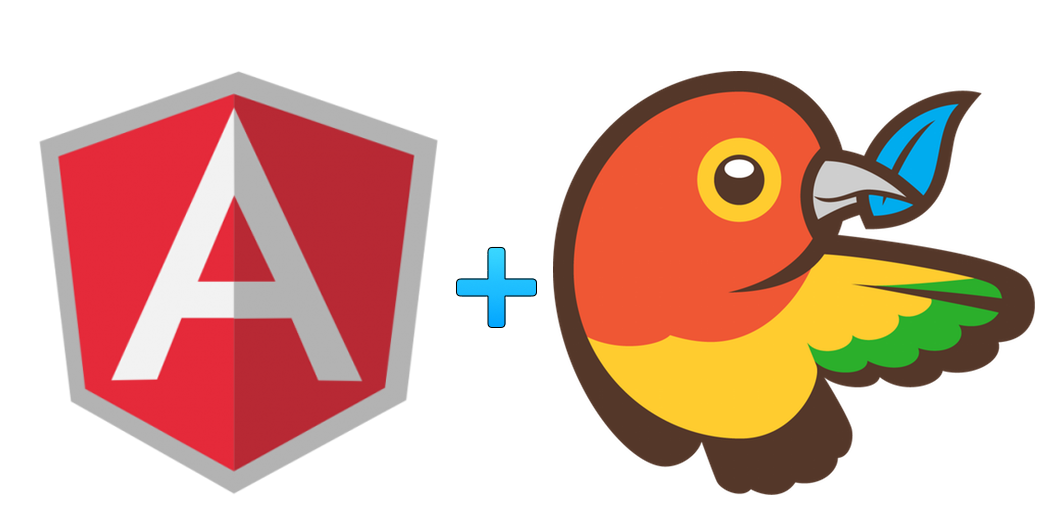
Getting started with publishing your new AngularJS module to GitHub and Bower can be tough. But it's okay, we'll figure it out together. Below I have outlined the key steps taken to publish my own first bower component found here: https://github.com/codehangar/ng-copy-text. Step 1 Make your AngularJS module If you made your way to this post, you have probably already created an angular directive or service for an existing project, and like me, are looking for the most painless path to turn your directive in a bower component. Initializing Let's start with creating a new directory. mkdir...