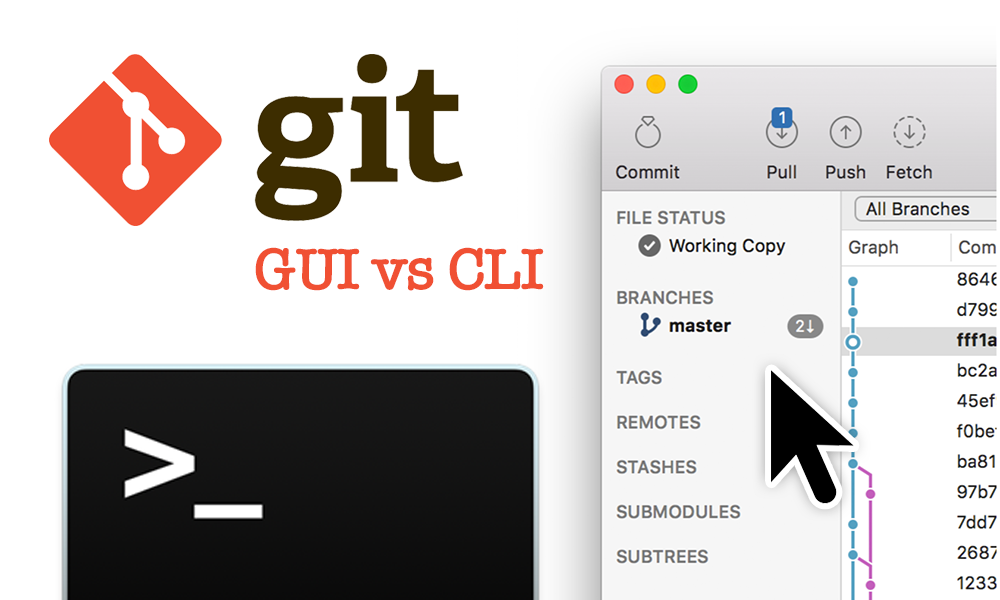
If you’re a developer, you’ve most-definitely heard of Git or used it for yourself. Git is version control software that helps teams collaborate on building software or web sites or managing other collections of information. Git, like many other pieces of software, can be operated in two ways - via a graphical user interface (GUI), or through a command line interface (CLI). For some developers, the first instinct might be to use the command line for everything, including git, which is not a bad idea. However, we argue that using a GUI can offer advantages that you just...

(This tutorial assumes you are working on a Mac. Sorry, not sorry, Windows!) Purpose: to prevent pushing broken tests or erroneous code that could break your remote build. Getting Started Git has many 'hooks' that fire when important actions occur: https://git-scm.com/book/en/v2/Customizing-Git-Git-Hooks You can take advantage of these hooks to automate tasks when they fire. In this tutorial we will create a pre-commit hook to automatically test our code and abort the commit if anything fails, to keep you or your team from from pushing bad code. Where to put your hook All git repos...