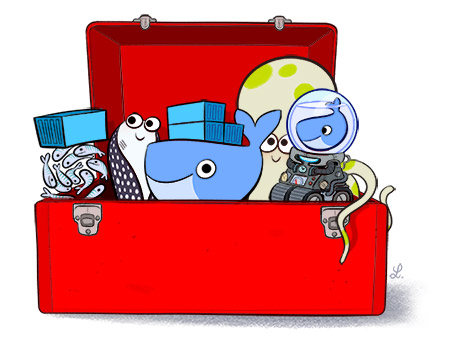
This tutorial will show you how to get a MongoDB image instance up and running with Docker Toolbox. Update: Since this tutorial was published, Docker introduced Kitematic, part of the Docker Toolbox to help with setting up Local Databases. Continue reading to see how to do this via Docker command line tools. Getting an instance of MongoDB up and running with Docker Toolbox is both easy and provides some nice benefits. Docker gives you the benefit of knowing that your code base will operate on any OS that supports Docker, which is quite extensive at this point. Also, as your...

(This tutorial assumes you are working on a Mac. Sorry, not sorry, Windows!) Purpose: to prevent pushing broken tests or erroneous code that could break your remote build. Getting Started Git has many 'hooks' that fire when important actions occur: https://git-scm.com/book/en/v2/Customizing-Git-Git-Hooks You can take advantage of these hooks to automate tasks when they fire. In this tutorial we will create a pre-commit hook to automatically test our code and abort the commit if anything fails, to keep you or your team from from pushing bad code. Where to put your hook All git repos...

This tutorial is meant to extend the one I wrote about building your own custom Ghost theme. In that post I went over the basic template files that all Ghost themes are made of: default.hbs, index.hbs, and post.hbs. In this post we will create a custom 'About Us' page template that we can link to using [myghostblog.com]/about. It's really pretty straight forward. Let's get started! Getting Started First, create a new template file in the root of your Ghost theme's template directory. The name of this file will depend on the desired URL of your...

In my last post, I explained how to install a new theme to your Ghost blog (assuming that you're able to find one you like). But, if you're picky or you want something unique, you'll probably want to build your own. This tutorial will get you started with the basics to build a custom Ghost theme. Installation If you don't already have Ghost installed locally on your machine, you should get that set up first. It will make developing and testing your theme much easier than uploading changes to a remote server. Here's a good article to get you going...

Ghost is a new open source blogging platform that is much more light weight (and prettier if you ask me) than the more popular Wordpress. Its so new that it doesn't have as many plugins as Wordpress (so it goes). This very blog is a self-hosted Ghost blog! Introduction Out of the box, Ghost comes with a very minimal and attractive default theme called Casper (cute, huh). It features a light sans-serif font and plenty of whitespace for optimal readability. It worked just fine for us for a while until we decided we needed two things: customization and COMMENTS. While...